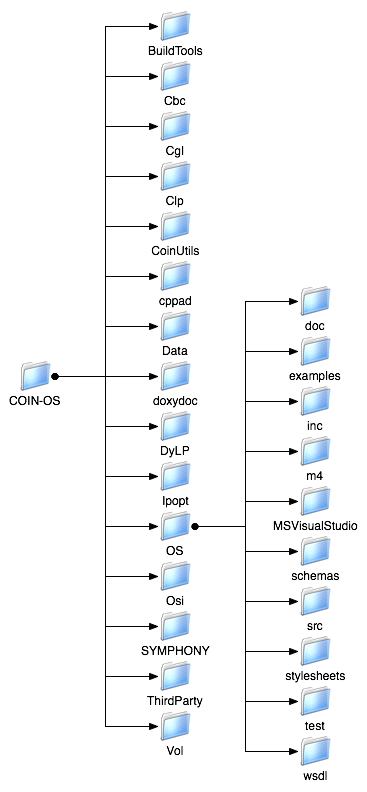
|
The C++ source code can be obtained using the Subversion version control package. Users with Unix operating systems will most likely have a command line svn client. If an svn client is not present, see http://subversion.tigris.org to download an svn client. For Windows users we recommend the SVN client TortoiseSVN. See tortoisesvn.tigris.org. The TortoiseSVN client is integrated within the Windows Explorer.
For Users on a Unix system such as Linux, Solaris, Mac OS X, etc., the source code is obtained as follows. In a command window execute:
svn co https://projects.coin-or.org/svn/OS/releases/1.0.0 COIN-OS
It is possible that on some systems you may get a message such as:
Error validating server certificate for 'https://projects.coin-or.org:443': - The certificate is not issued by a trusted authority. Use the fingerprint to validate the certificate manually! Certificate information: - Hostname: projects.coin-or.org - Valid: from Jun 10 22:51:18 2007 GMT until Jun 15 21:00:28 2009 GMT - Issuer: 07969287, http://certificates.godaddy.com/repository, GoDaddy.com, In c., Scottsdale, Arizona, US - Fingerprint: f7:26:0f:bb:e1:94:a5:23:7f:5c:cb:c3:9a:c4:74:51:e5:c7:4d:29 (R)eject, accept (t)emporarily or accept (p)ermanently?
If so, select (p) and you should not get this message again.
On Windows with TortoiseSVN, create a directory COIN-OS in the desired location and right-click on this directory. Select the menu item SVN Checkout ... and in the textbox, URL of Repository give the URL for the version of the OS project you wish to checkout, e.g. https://projects.coin-or.org/svn/OS/stable/1.0.
Now build the project as described in Section 4.
For the rest of this documentation, we assume that COIN-OS is the name of the root directory of the OS project and that the user has defined an environment variable OS that is the path to COIN-OS. The COIN-OS directory structure is illustrated in Figure 1. OS source code is mainly contained inside of the OS subdirectory. Other first level subdirectories are mostly external projects (COIN-OR or third party) that the OS project depend on.
For more information on downloading the OS project or other COIN-OR projects using SVN see https://projects.coin-or.org/BuildTools/wiki/user-download#DownloadingtheSourceCode.
The Java source code for setting up a solver service with Apache Tomcat is checked out as follows:
svn co https://projects.coin-or.org/svn/branches/OSjava OSJavaFor more detail on running a Tomcat solver service see Section 11.